Determine Your Re-install Factor
While deduplication is the default, there are circumstances where a marketer might want their re-installs attributed. First, consider the brand and/or the app’s seasonality. Take tax-filing apps or seasonal sports apps as an example. Uninstalls may be expected in the off-season, with paid marketing used each new season to recapture last year’s users. If the goal of your marketing is to target “re-installs,” consider attributing them.
Another scenario is ride-sharing apps for infrequent travelers. A user who flies only occasionally is more likely to remove a ride-sharing app in between trips. A brand can’t guarantee that user will return to them again if a competitor posts marketing at airports with discount codes for the user’s next ride. If paid or organic marketing is targeting those potential returning users, marketers should strongly consider incorporating re-install attribution. This will ensure proper credit is given where it’s due.
Reattributing reinstalls can be selectively done. In some cases, you might not want to award reinstalls to paid media channels, but you might want to for owned channels, such as email campaigns, social posts, and others. In Kochava, install reattribution is enabled at a tracker level, so each effort can be set up differently depending on the goals of each particular campaign.
Bridge the Divide
In a perfect marketing world, mobile users would install an app and consistently use it. The reality is that some apps have a limited or seasonal lifespan where their users are dormant in the off-season and awaken when the season returns anew.
Some users uninstall and re-install within days. It could be they were being prompted to uninstall an app to make space for a new app or updates to existing apps. While a marketer may not want to attribute a re-install after 3 to 5 days, if the users are re-installing a tax filing app for the new season, 180 days may be a good fit.
To keep seasonal users in-app, marketers can bridge the divide and remain relevant through retargeting and ongoing engagement year round. They can retarget not only when their app’s season comes around, but also with similar products. Case in point—the tax filing app runs UA campaigns every year in preparation for tax season. They retain user engagement with their brand year-round by offering financial services beyond taxes with credit score checks and other personal finance products.
With the Kochava Install Reprocessing feature, marketers can set the minimum lookback in days before they want a re-install to be eligible for reattribution. This install reprocessing lookback can be set anywhere from one day to 365 days and can be adjusted to fit each app’s needs. In seeking to understand a typical user’s life cycle, marketers should leverage reporting data to determine the best install reprocessing lookback window for their app.
Marketers can learn a great deal by tracking uninstalls or re-installs with Install Reprocessing. Once a churning point is identified, marketers can also develop tactics to retain users with services, offers, and other incentives to reduce uninstalls from the start.
Read more about Install Reprocessing or Contact Us.
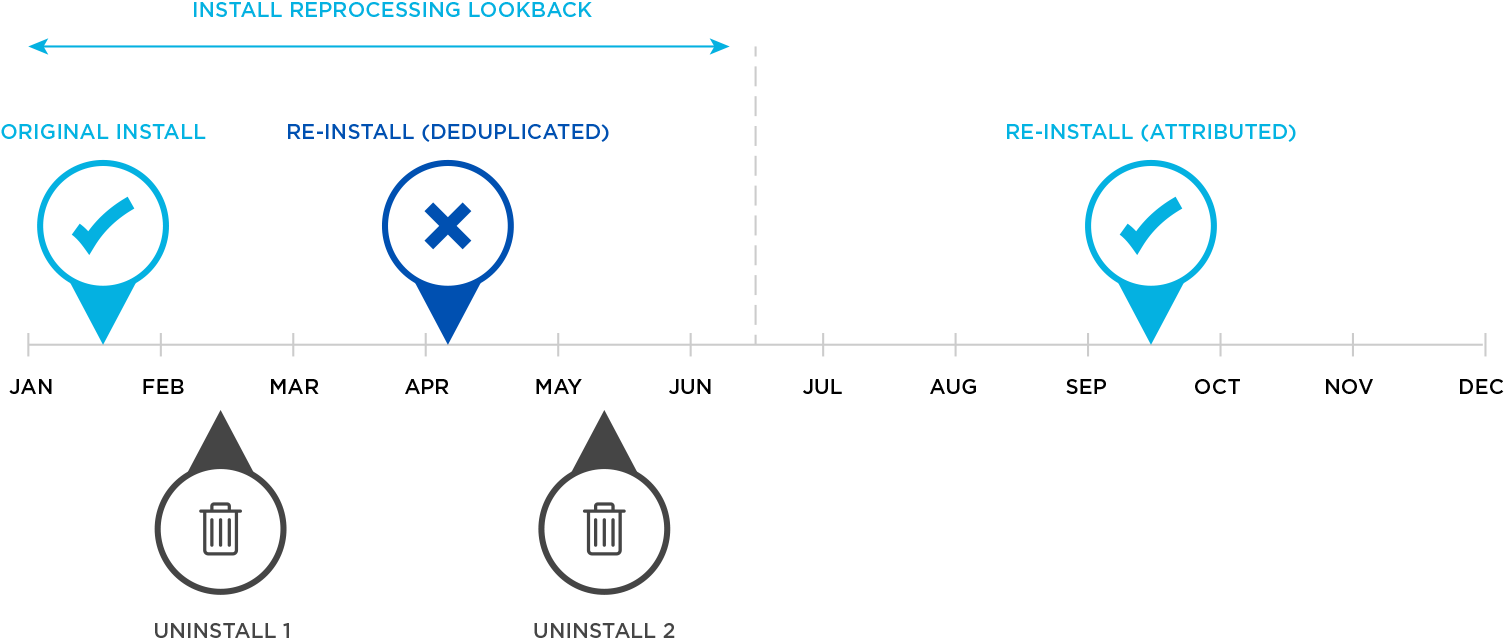
Mobile users are exactly that—mobile. They may be loyal to select apps, but in truth, users frequently uninstall apps for various reasons (loss of interest, device space constraints, infrequent use, etc.). Because of the frequency of uninstalls and re-installs, marketers should consider whether or not to attribute re-installs (from users returning to the app) when planning campaigns.
It’s easy to think of a user acquisition (UA) campaign as one focused on acquiring new users and a retargeting campaign as one solely reengaging existing users of the app. However, both efforts could drive re-installs from users who previously uninstalled and want to reengage. By default, certain mobile measurement partners, including Kochava, deduplicate (“dedupe”) re-installs based on the presence of a device ID from a previously logged install. While certain mobile measurement partners (MMP) can only deduplicate within a 90-day window, based on how long they store the original install record, Kochava can deduplicate against all time. This ensures marketers only get unique, first-time installs and don’t pay cost per install (CPI) on returning installs unnecessarily. The ongoing in-app activity for these user devices is tracked and correlated back to the source that was credited with their original install. Although this is often desirable, it is more often the case that you want to attribute the re-install to the partner that facilitated the interaction which drove the user back into the app.