Working with a new network? Configure Kochava Alerting based on conversion rates to confirm that delivery is meeting expectations.
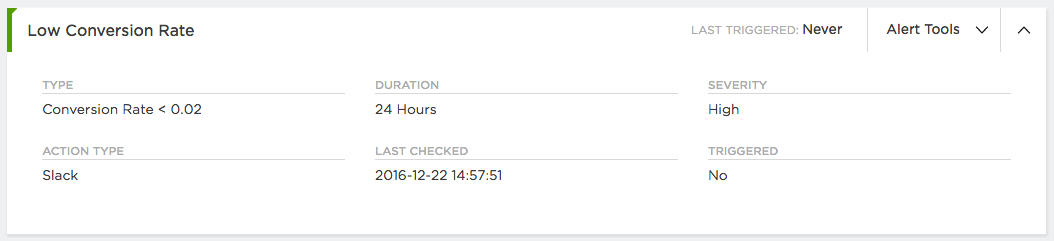
Managing mobile marketing campaigns at scale is time-consuming and resource-intensive; performance can change at a moment’s notice. Marketing managers continuously balance multiple campaigns. Now, instead of constantly logging in to check the progress of your campaigns, we’ve created a convenient Alerting system to notify you proactively of things you care about. Receive alerts via your preferred method (email, Slack, PagerDuty, SMS) for key aspects of your campaigns to ensure they’re meeting your benchmarks.
Kochava Alerts are:
-
- Real-time
- Based on your key metrics
- Delivered via your preferred method of communication
Set up alerts for the metrics that matter
Campaigns are multi-faceted—KPIs vary by campaign. Each campaign has unique goals ranging from location or audience targeting to KPIs such as revenue per user (RPU) or clicks per conversion. Whatever the focus, you need to know whether your campaigns are meeting or deviating from expectations.
Alerts to meet your goals
Alerting is accessible via your Kochava user drop-down menu. The system allows you to customize your alerts with a trigger threshold. Attach a severity level to the alert (low, medium, high) to signal when action is necessary. You can even use the Query tool to further customize alerts.
![]()
Receive alerts by email, voice call, SMS, Pagerduty or Slack based on the following metrics:
-
-
- Conversion rate
- Clicks per conversion
- Mean time to install
- Revenue per device
- Revenue
- Install volume
- Event volume
- Click volume
- Impression volume
-
These alerts can be filtered by network, campaign or tracker to ensure your desired level of precision. The end goal of Kochava Alerts is to alleviate the need to constantly check your campaign metrics.
Kochava Audit report
In addition to Kochava Alerting, we’ve also added an Audit report. Audit tracks changes made to your account, the time they were made and the user who made them. You can filter the report in a number of ways—by user, action, account or resource type (i.e., any aspect of an app campaign). It’s another way Kochava streamlines your account management and offers traceable fidelity for every aspect of your app measurement strategy.
The takeaway
Kochava Alerting allows you to stay on top of campaign performance with proactive notifications. Configure the threshold for a given metric and Kochava will notify you when it is met.
Audit takes traceable fidelity to the next level by allowing you to see when important account changes were made, and by whom.
Rest a little easier in the new year and give yourself peace of mind knowing that Kochava is monitoring your campaigns and will alert you on your key metrics. We’ll let you know if there’s a problem or if you’ve hit a designated KPI the instant it occurs, keeping you up-to-date with the speed of the ecosystem.
For more information about how to set up alerting, visit https://support.kochava.com/advanced-tools/alerting.